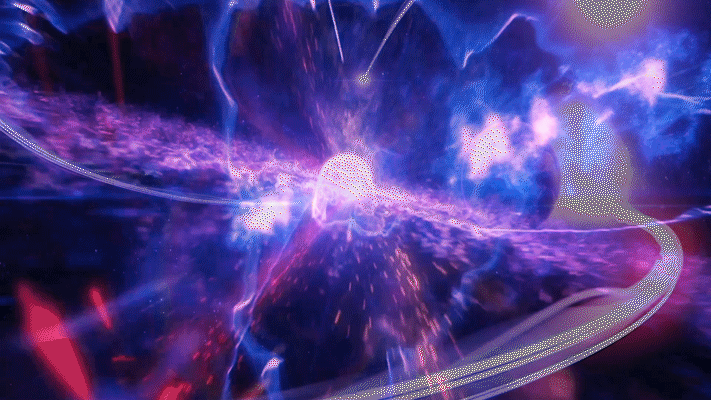
小天管理 发表的所有内容
-
[分享创造] 作为一个 cursor 受益人,推荐一下自己用 cursor 写的小玩具
灵感来自于之前总有人通过你喜欢玩的 LOL 英雄,分析你是什么性格。 分析结果图一乐,大家可以玩一玩。 网站地址: https://test.diyun.site 另外希望 cursor 官方看到我,联系我接一下商单,我这么自发的推荐,给个商单不过分吧。
-
[求职] 寻海外 remoting 开发工作
本人 10 年+技术经验,近 3 年擅长技术(能深入诊断问题/代码重构/性能优化)主要是 C#.Net Core ( aspnetcore ), Web 技术( Vue 前端框架、Nuxt ),Pgsql ,可全栈独立完成一套 BS 系统的设计、编码及上线的全流程;熟练掌握 Docker 、Linux 运维、Bash 自动化脚本编写等技术;很多年前重度使用过 MsSqlServer 、.Net Framework 、WPF 框架、Asp.net 、IIS 等技术,需要的话给点时间也还是能很快掌握的。 当前自由职业,给一些公司兼职做技术顾问,想找找有没有海外一线开发的工作,目的之一是考虑将来润出去的话能提前适应海外工作文化(因此暂不考虑国内企业,很抱歉)。 出于合规风险的考虑,不考虑在境内违规或灰色地带的业务,即使在国外是合法的。请见谅。对具体开发业务没有要求,只要不是那种需要常年业务经验甚至考证才能开发的项目,基本都是没问题的。 每周可全时 4 天在线,时间相对有保障,短长期合作均可;英文阅读写作水平完全没问题,口语缺乏实践;有过中型技术团队管理经验,外企管理风格、为人 nice 好沟通、责任心强,不必担心我的远程沟通、协作效率以及自我管理的问题。 微信号( base64 防爬虫):d3N5eWM4MDgw 求带,感谢~~~
-
[问与答] 小爱音响怎么一次说完请求,而不是等音响‘诶’了后再说请求
之前一直用的是 HomePod mini ,日常的对话是,Hey Siri 打开空调,注意这里是一次说完的,Siri 也可以正常处理(虽然也可以先 Hey Siri ,等她 ‘嗯?’了之后再说打开空调) 买了个小爱音响 Pro ,对话的时候变成了,( 1 )我:小爱同学 ( 2 )音响:诶 ( 3 )打开空调 变成了三步了,很不适应,而且没有找到关掉 ‘诶’,一次说完的方法(有时候说慢点 小爱同学打开空调,一句说完它也能识别出来,但中间还是会诶一下,有点奇怪) 大佬们有没有遇到这种问题啊?
-
[程序员] AI 能自动把 eslint 所有提醒和报错全部解决就不错了
copilot 用了一段时间,cursor 也试过 顶多帮你少打几个字,能猜中一些代码块,但是这些意义并不是很大 谁再新出一个 ai 主攻解决 eslint 报错,绝对比这些玩意好
-
[Windows] 如何解决 pc 蓝牙干扰
目前用的 pcie 的网卡来提供的 wifi 和蓝牙功能 但是蓝牙设备总是莫名其妙出问题 比如 logi k380 蓝牙键盘用一会儿总是突然按一下出好几个键 xbox 手柄总是连不上 排查了好久终于确定是蓝牙的问题 但是完全不知道怎么解决 尝试了很多人的解决办法基本都无效 关闭 2.4gwifi 已经关了也没用 少用 usb3.0 本来就用了一两个 其他的没用也不影响 减少距离 本来主机离键盘就只有一个手臂的距离 重新安装 pcie 网卡 无效 换个带 wifi 的主板 太贵也不知道有没有效 但是发现一个神奇的现象 如果键盘出现按一下打出好几个键的问题时 随便找个蓝牙接收器插到电脑键盘上就神奇的好了 但是过一段时间又会出现同样的问题 需要再反复插拔蓝牙接收器才会好 而且应该是自己这台 pc 上的问题 尝试用别的一台 surface 和 mac 蓝牙连接手柄和键盘都没任何问题 是不是说明这网卡已经坏了?
-
[问与答] 求一款前端处理 gif 转 canvas 时间轴的插件
那种可以将 gif 生成预览并在底部生成时间轴的收费小工具哪里有开源的。 现在都 2024 了 感觉还没有一款免费给 gif/mp4 自定义台词的工具。现在后端实现了,但前端的 canvas 不会生成。
-
[输入法] 微信输入法 Windows 版本,怎么设置中英文之间自动添加空格?
Android 和 Mac 版本都可以的,Windows 版硬是没找到这个功能。
-
[Python] 时间序列进行异常检测(通过近 24h 数据) Python
最近被派了个活,对一些指标进行异常检测并提示。了解了几天相关知识了,有几问题想请教一下大家。 数据特点 --- 需要检测的数据指标非常多,1k+ ,好消息就是大多数指标都比较类似 --- 时序图同一类型长的差不多 (实在太多了再找人筛点) 对于点异常的判断,考虑的是使用孤立森林。 一段时间内比较正常的数据作为模型建立的基础数据集。每隔一段时间(1h?)采集过去 24h 内所有的点,将两个数据集合并在一起,看看这 24 个小时里面有没有异常点。 尝试了一下,预测效果还算 ok ,那种明显突出的都能抓到。 --- 我理解这就是动态阈值(参数又多,人工定阈值太难了) 难点是时间序列 --- 设备指标变化趋势有没有问题。比如本来是周期性的,其中一块突然异常波动一下,但是没超过阈值。比如液位、温度 长期趋势的异常检测 --- 直接使用 prophet 了,尝试了几个指标拟合曲线好像还行。 prophet 适用于长时间的,强季节性的数据,而且对于调参来说也比较简单。但是要求就是数据量要大,时间跨度也不能很短。 我想询问大家,对于短时间(一周或者一天 24h )的异常检测,应该怎么做呢? 对于比较平稳的时间序列,我想的是使用 ARMA ,然后通过残差和设置阈值进行对比,判定异常。 比如根据一周的数据(采样频率 30min)进行 fit ,预测过去 2h 数据,通过和实际数据的对比,进行判断。 但是 pq 的选择还得慢慢调,同时,对于一些比较陡峭的趋势,预测之间就飞了。。。。 想问问大家有什么比较好的方法推荐吗。
-
[职场话题] 背调这是磨人心态
这个经济环境下。最近面上了一个大厂。目前正在走背调程序。背调前,和 HR 坦白有一段 4 个月的工作被裁经历,没有写进去。HR 说向上级领导反馈后,领导给出来的答案是:继续推进背调 背调查出我名下有一个软件公司。尽管提供的背调联系人都是信得过的领导,同事,HR 。 但是还是担心 背调到 不对盘的领导哪里去了。如某绿厂,离职被 C ,被说能力不足,所以给 C 。 背调公司是:凯莱德 感觉非常严格,底裤都被调查出来了。 从周一度过到周四实属不易。每天都是煎熬
-
[分享发现] 国内安卓应用市场能不能统一审核标准啊
公司的 APP 要上架多个应用市场 但是各大应用市场的审核口径不一致,目前还没有一次性在所有应用市场上架完全过。 其中对 APP 功能最严格是华为 对手续最严格是腾讯应用宝 不过最近一次上架,华为都审核通过了,但是又被 OPPO 驳回了。问题点后面参照 OPPO 已上架的 APP 处理方式进行整改后再次上架都没有过,二次整改之后才上架。
-
[Rust] RSVIM:用 Rust+Typescript 重新发明 VIM 编辑器
该博客翻译自: https://rsvim.github.io/blog/2024/08/29/motivation Vim 和 Neovim 编辑器在世界各地广受开发人员和文字编辑者的欢迎和喜爱,我也一样。 历史 在由 Bram Moolenaar 领导 Vim 开发的过程中,一直存在一种趋势,即用户希望通过提供各种插件的方式将 Vim 变成一个 IDE:文件资源管理器、UI 组件和图标、代码补全、诊断、代码格式化等等。Vim 使用了 vimscript 作为其一等公民来进行支持,但这其实是非常小众的,并且阻碍了人们创建自己的插件、或给 Vim 项目本身提交代码(当然也和 vimscript 自己的文档和语法设计有关)。Vim 的可扩展性和用户需求之间的冲突一直在增加。 随后 Neovim 于 2014 年问世。为了提供更丰富友好的功能,以及更接近 IDE 的编辑体验,它引入了 lua 作为脚本语言, LuaJIT 作为运行时解析器。这在一开始引起了很大争议,因为 lua 既带来了不兼容 vimscript 的破坏性更新( vimscript 作为专门为 Vim 设计的脚本语言,确实更能融入编辑器中),又不像 python 或 javascript/typescript 那么受开发者欢迎。在 Neovim 和 lua 出现之前,Vim 社区通常利用这些外部语言来实现复杂的插件,例如自动补全、文件资源管理器等。但是,编辑器本身和语言解释器/运行时之间的 IPC 开销无法消除,额外增加一个语言也无法开箱即用。 事实证明 Neovim 的选择是成功的,luajit 大大提高了性能,而 lua 提供了更好的语法(与 vimscript 相比)来处理用户自己的逻辑。这鼓励了更多用户创建自己的插件(包括我自己),以及给 Neovim 项目提交代码。与此同时,Vim 带来了 vimscript9 作为替换原 vimscript 的更好的脚本语言,但这仍需要付出很多努力,包括开发/维护以及时间和用户反馈。显然,嵌入一个现成的脚本语言要容易得多,也快得多。 脚本 脚本在 (Neo)Vim 编辑器中扮演着一个最为重要的角色:它驱动着编辑器的外观和行为、调度着后台任务、负责与远程进程通信、等等。与此同时,它也将编辑器变成一个语言解释器/运行时/虚拟机。当我们将 (Neo)Vim 编辑器看作一个语言解释器时,我们会开始思考更多的方面: 现代的编程语言特性:函数式( Functional Programming )编程:迭代、闭包、无副作用、等等特性,内置的异步( Async/Await ),静态类型( Static Type ),以及很多其他特性。 包的管理、升级和分发。比如:lua 的 luarocks,js/ts 的 npm,python 的 pip。 选择 lua 的劣势逐渐显现出来,毕竟它受限于自己糟糕的语法设计,也缺乏庞大的社区支持,远远落后于上述这些真正流行的脚本语言。 这就是为什么在审视( Neo ) Vim 编辑器时,突然会冒出用 Rust+Javascript 重写(重新发明)它的想法。与 c/c++相比,rust 提供了如此多强大而高效的语言特性,更别提它的工具链和活跃的社区。至于脚本,我们希望有一个包含以下特点的脚本语言: 包括上述这些脚本语言的现代化功能、包管理系统。 流行且广受欢迎和使用,拥有活跃的开发社区。 性能出色,不会让编辑器卡顿。 其实我们没有太多选择: Python 太慢了 其他脚本语言如 lua/vimscript/lisp 并不那么流行,一些新的脚本语言仍然太年轻,尚未被广泛使用。 Javascript 满足了大部分的要求,谷歌在 V8 引擎上花费了数百万美元和不计其数的开发时间,社区也出现了 QuickJS,两者都是非常好的内置入编辑器的解决方案。但是等等,js 的语法糟糕且混乱,它的成功实际上属于浏览器和网络行业,并非 js 本身。所以最终的目标是用 typescript 编写脚本,js 则可以扮演一个中间层的角色。ts 弥补了 js 的一些缺点: 更优雅和漂亮的语法设计 静态类型 完全兼容 js 和社区 TUI 另一个强劲趋势是:越来越多的 (Neo)Vim 插件通过定制 floating window 和 buffers 来提供复杂的 UI 部件。甚至还出现了一些 TUI 库/框架,它们将 (Neo)Vim 视作一个包含着 UI 部件的屏幕。这个想法引导我们看向一些现代的 GUI 框架甚至 Web UI 组件,例如 Qt、Tk/Tkinter、Material UI、Iced。 大多数 GUI 框架都支持以下功能: 坐标系统:管理 UI 在二维坐标系上的形状、位置和大小,以及在三维坐标系上的碰撞和叠加(通过引入第三个维度的坐标,即 Z-index )。 事件处理:根据位置和形状,可以定位用户发出的键盘/鼠标事件,将其分派到绑定在 UI 部件上的相应处理函数(回调函数),从而简化用户逻辑的处理。 布局:UI 的形状可以是固定尺寸的或灵活可变的,甚至是可以由 css flexbox 这类机制进行管理,如按行排布、按列排布和按网格排布。 特制化的 UI 部件:按钮、弹出窗口、对话框、内容预览器、文本编辑窗口等。 通过引入具有此类概念的 TUI 引擎,可以改善视觉效果、标准化小部件行为并减少插件开发工作量。
-
[程序员] 需要给一个小孩远程教 javascript,有没有类似 CodePen 这种网站,但有实时协同功能
类似 CodePen/jsfiddle 这种可以输入 javascript/css/html 并预览运行。 协同功能是指,二边打开同一个文件,一方的打字会实时反映到另一边,类似语雀那种。 jsfiddle 有个 collaborate 按钮不知道是不是这个功能,但点了完全没效果,貌似有 bug 。
-
[Android] 2024 年了,国产安卓的推送延迟问题解决了吗?
2016 年底 iPhone 7 开始用苹果,苹果推送服务虽然收到消息打开应用要加载一下,但是不会漏消息,之前用安卓印象最深的是闲鱼的消息进程无法后台驻留,老是被杀后台,造成无法及时收到闲鱼消息错过商机,Google 的 GCM 服务被墙,即使 24 小时挂科学上网,国内的 APP 也没有对接 GCM 吧,现在呢? 还有国产安卓给我另一个很不好的印象是像日历应用都是塞了各种广告,烦不胜烦
- [问与答] 这,如何是好
-
[MacBook Pro] 点击重启系统不重启 直接退出到登录界面
系统 macOS 12.7.6 CPU Apple M1 Pro 关机也是一样 等会看看怎么上传视频 有录屏
-
[宽带症候群] 成都电信过于恶心了
最近两天公司的网络非常的差,今天把公司的网管叫过来看了一下,没发现问题,然后打了电信的电话才知道因为最近上传比较多给限制了。我当时还以为上传能有多少呢,原来才 120G 。在公司传点文件不随随便便超过这个数? 我自己的家宽是 2000M 下行,50M 上行,随便传个 1 个 G 的文件到网盘就会被限速到 500KB/S 的速度,然后就会延迟变高,丢包严重。家宽这样就算了,公司的商业宽带也这样,实在是有点过于恶心,忍不住想吐槽。
-
[问与答] 安卓应用怎么从后台唤醒?
我正在开发一款安卓 app ,有个功能是希望定时唤醒 app 到前台 以及 用户按两下电源键唤醒到前台。 但我试了网上的一些方法(主要是通过建立通知)无法做到。电池限制也取消了的。 请问有什么别的方法吗
-
[程序员] opencv 图像动态融合问题
在使用 pyqt+opencv 处理动态图像融合然后做路径规划,但图像特征融合的时候,已经融合的部分会越来越模糊,颜色也会变深,有没什么办法可以解决的
-
[海外留学] 留学很简单吗?伯克利社区学院转加州伯克利 cs 难不难?
背景:我有个发小,高中复读没考上三本,上了几年班,攒了 20 万,想申请伯克利社区学院,2+2 模式,转加州伯克利计算机专业,再毕业进谷歌,说是 2 、3 年就还清了,有点赌徒心理。 学费情况:学费一共 200w 左右,准备贷款 想问下,真的靠谱吗?
-
[OpenAI] 现在领域大模型是怎么训练的?
最近领到任务研究领域大模型(与电商领域相关), 初入 AIGC 的小白,对大模型的训练一头雾水。 有没有懂行的小伙伴给点提示? 领域大模型,现在是从 0 开始训练的,还是在通用大模型基础上进行微调? 从 0 到 1 的训练模型,有没有相关的教程? 基于通用大模型基础上微调的相关教程有吗? Google 了一堆,都没有适合小白的教程或文档。
-
[问与答] win10/win11 几个 bug 为什么到现在都解决不了?
有一定概率关机变重启 桌面粘贴文件,文件总是跑到最前面去 文件夹复制粘贴删除后不会自动刷新 文件夹窗口大小无法记忆 文件关联被重置 这些问题刚装完可能是好的,过段时间身边的电脑就会变成这样 这些简单的问题,阿三都搞不定了么
- [杭州] 杭州有闲置婴儿玩具群吗
-
[问与答] 关于第一辆车的问题
看车也有小半年了,想请教下大家“是否应该买车”以及“应该买什么车”的问题 家庭基本情况 夫妻双方 30 岁,无孩,最近准备要了。 家庭年收入 35 ,积蓄 40 ,房贷剩 28 年,月还款 7.5k 。 我是程序员,短期 1-2 年看不到毕业的风险,但是能做多久也不好说。 我为什么想买车 面子属性(?),30 岁了还没有车,我会感觉自己有点“差劲”。 通勤,从 40mins -> 30mins ,少的 10 分钟差不多都是步行时间。 便利,去没地铁的地方会比较从容、老婆后面怀孕了跑医院、以后生娃了等等。 (伪)刚需,我们养了一只猫,每年过年回老家都要打顺风车( 350km )。 有点上头了,因为近期泡在各种论坛看车,感觉就是这个车好,那个车帅,越看越想买,有种看电子产品的感觉... 我还在犹豫什么 感觉自身经济条件以及外部经济环境不是很好,买 20+w 的车还是有点勉强 没车又不是不能过 害怕背刺,就像我上面说的那样,现在车感觉就像电子产品一样,更新换代太快啦 其他 为什么是 20+的车:因为便宜无法满足面子属性?而且这辆车我们应该会用很久,我希望各方面能一步到位。 能找老登爆金币吗:不能,老登不来爆我就烧高香了。 目前试驾情况:小鹏 g6 (后排晃)、极氪 007 (点头)、星际元 ET (稍显老气)、小米 Su7 (点头)、特斯拉 ModelY (不错,销售加分)、极越 01 (演示了下智驾,感觉不是很聪明的样子)。点头可能是我车技不行,老婆坐在后排,说我老是急刹,我自己完全感觉不到。她比较认可 Model Y ,我觉得这个是最后保底的选择。 目前能想到的就这些,希望大家给些建议,如果是建议买的话带上具体车的型号就更好了,感谢。🙏
- [问与答] 彦祖们说说几百块以内买的最值的产品?
-
[问与答] macOS 有没有这样的窗口管理软件,可以将多个软件的窗口绑定为一个窗口?
使用场景是这样的: 电脑上有三个窗口: VS Code 窗口 1️⃣ 用于预览 Web 效果的浏览器窗口 2️⃣ 占用了 100% 屏幕的窗口 3️⃣ 在平时使用 VS Code 开发 Web 项目时,VS Code 窗口 1️⃣会放在屏幕左侧大概占用 2/3 的屏幕宽度,另外我会再开一个用于预览 Web 效果的浏览器窗口 2️⃣放在屏幕右侧占用剩余的 1/3 屏幕。 此时如果切换到其他占用了 100% 屏幕的窗口 3️⃣,再重新切回窗口 1️⃣时,屏幕中就只有 2/3 显示了窗口 1️⃣,但与之配套的窗口 2️⃣却被窗口 3️⃣挡住了。 使用 Xcode 配合 Simulator 开发时也有类似的问题。😐 目前市面比较出名的窗口管理软件都没解决这个问题(或者我不会用?),所以想有没有类似的一款窗口管理软件?它可以将多个窗口绑定在一起,窗口的布局可以自定义就更好了。